You can now skip the queue at Starbucks! Pickup your order with zero waiting time.
Download our app today and join Starbucks® Rewards

Select your favourite store
Select a store you want to pick up your Starbucks favourites from

Personalize your order
Customize your favourite drinks and food, just the way you like them.

Easy Payments on the App
Pay on the app without any hassle.

Pick up
your order at the selected location
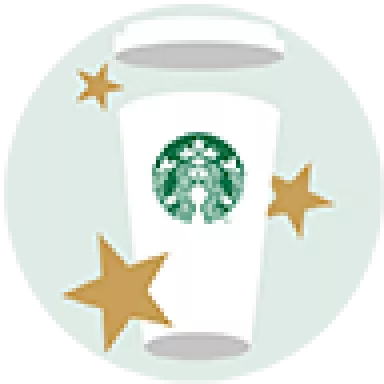
Collect Stars
Collect Stars based on how much you spend. For every 10 AED, collect 4 Stars. So many ⭐ you might need 🕶.
Getting started is easy

Download the STARBUCKS® UAE APP
Simply Download the App from the App Store
Q. What is Starbucks® Pickup?
Starbucks® Pickup is a feature on the Starbucks® UAE mobile app, it is a streamlined store experience for Starbucks® Rewards members who order and pay with our App. Customize your drink, view nutrition and allergens information, select a store, place an order, pay ahead, & Pickup. That simple! Collect Stars and get Rewards with Starbucks® Rewards just like you do when paying in store.
Starbucks® UAE mobile app is available for download on the App Store and Google Play Store.
Q. Where is Starbucks Pickup available?
Starbucks Pickup is available at all participating stores in UAE.
Find your nearest store here.
Q. How do I access Pickup?
Pickup is an integrated feature of the Starbucks® UAE app for iPhone and Android. To get started, install the latest version of the Starbucks UAE app for iPhone or Android. You can join the program by registering via our website or our Starbucks UAE mobile App, enable location services so we can show the stores in your area accepting Pickup, and then you are ready to place your order.
Q. What can I purchase on Starbucks® Pickup?
Almost all your favourite Starbucks beverages, food items, selected Coffee at Home products, Merchandise and Seasonal products are available through Starbucks® Pickup. The “Order” section of the app has a menu which lists all available offerings at participating stores. With a few taps on your phone, you can customize your favourite beverages and choose to have your food served warm, just as you can with in-store orders.
Q. Can I place an order on the website?
Starbucks® Pickup is only available on Starbucks UAE App. You can keep track of your Stars and your membership level by logging into the Website https://www.starbucks.ae/account.
Q. Will I collect Stars for my Starbucks UAE App order with Pickup?
Absolutely. All eligible purchases you do with Pickup will get you Stars based on the spend.
Q. Do I need a Starbucks® Rewards account to use the order feature with Pickup?
Yes, Pickup is available only to Starbucks® Rewards members, with mobile App. You must sign up to place and order on Starbucks® UAE App. When you sign up in the App, you automatically enrol yourself for Starbucks® Rewards.
Q. How do I choose which store to place my order at, with Pickup?
The app will show you the Starbucks store offering Pickup, that is closest to your current location, as well as the estimated pick-up time for your order. You can change stores by tapping the map and selecting a different one. You may also change your store while browsing the menu, showing you updated product availability and local items, relevant to that store.
Q. Can I place an order before a store is open?
Mobile Orders can only be made within the store operating hours.
Q. Is there a maximum number of items that can be ordered through Starbucks Pickup?
You can order a maximum of 15 items.
Q. When will my order be ready with Pickup?
When you place your order, you will be given an estimated pick-up time.
Q. How does the payment system work?
You will be asked for payment only at checkout. You can pay using Visa, MasterCard and Apple Pay for your order and collect rewards based on the spend.
Q. I'm running late; can I delay my order with Pickup?
Once your order is submitted, it can't be altered.
Q. I have a reward on my account – can I apply it to my order with Pickup?
Yes, you can redeem your Starbucks® Rewards through the Pickup in participating stores.
Q. Why don't I see all the menu items on the Pickup menu?
The menu in the app shows a selection of menu items available in UAE, along with seasonal and limited-time featured products.
Q. How do I pick up my drink and food with Pickup?
When you get to the store, the designated area for Pickup will be clearly marked with instore signage. You can check the labels on the items for your name and pick up your order.
Q. How do I know if a store offers a Pickup service?
Your App should show you all the stores offering Pickup.
Q. What are the charges for Starbucks® Pickup?
There is no charge for Starbucks® Pickup. You pay only for your order.
Q. How do I re-order my favourites?
You can reorder your favourites by going to your Purchase history.
Q. Isn't it better to come in and choose the items myself at the store?
Or you can just Order ahead to Skip the Queue, enjoy your Beverage and collect Stars for Rewards.
Q. What if I am late collecting my order?
You can pick up the order anytime after the mentioned time after you place an order on the app.
Q. What happens if I forget to collect my order, do I get a refund?
No, an order cannot be cancelled once it’s been placed.
Q. What about refunds and returns?
You can exchange any merchandise item within 14 days. Refunds for merchandise are permitted within 7 days of purchase. You can return the item at any store and claim a refund.
Q. What if I need to change or cancel my order?
Once a Mobile Order has been placed, it cannot be cancelled or modified.
Q. Can I schedule my order pickup time?
No, when you place your order, you will be given an estimated pick-up time.
Q. Can I use the App to order abroad?
You can order using Starbucks® UAE App only within the country.
Q. Can I store my Credit Card info on the App?
Yes, once you have created an Account you can save your Credit, Debit Card details.
Q. I can’t see the Menu tab on the App.
Please ensure you have downloaded the latest update of the Starbucks App. Please visit the Apple Store for the iPhone App, or Google Play Store for the Android App to check if an update is available for your device.
Q. I can see the Menu tab; however, I can’t place an order.
Please ensure that you have enabled location services on your device. To enable location simply go to your device settings and select Starbucks UAE and then turn location on. Also please ensure you have a live internet connection.
Q. Can I use my Alshaya Discount on Starbucks® Pickup?
At the moment, Alshaya Employee/ friends & family discount is not supported on the App.